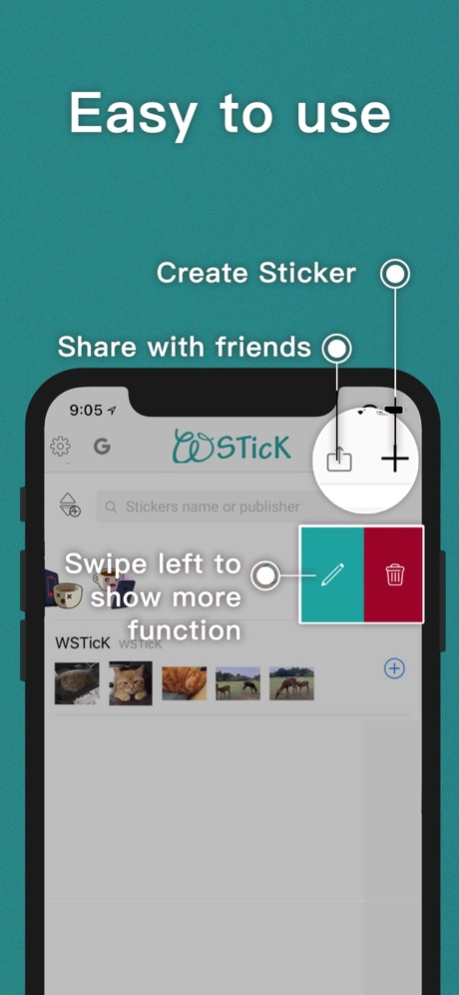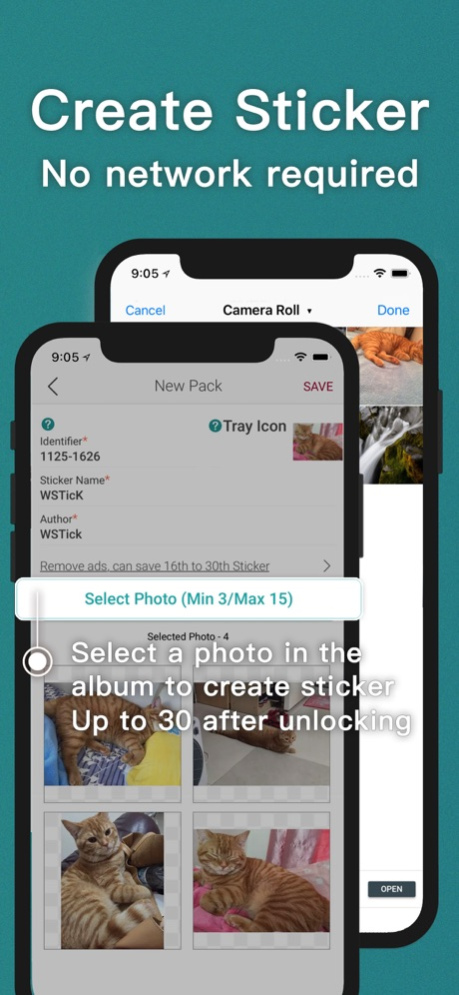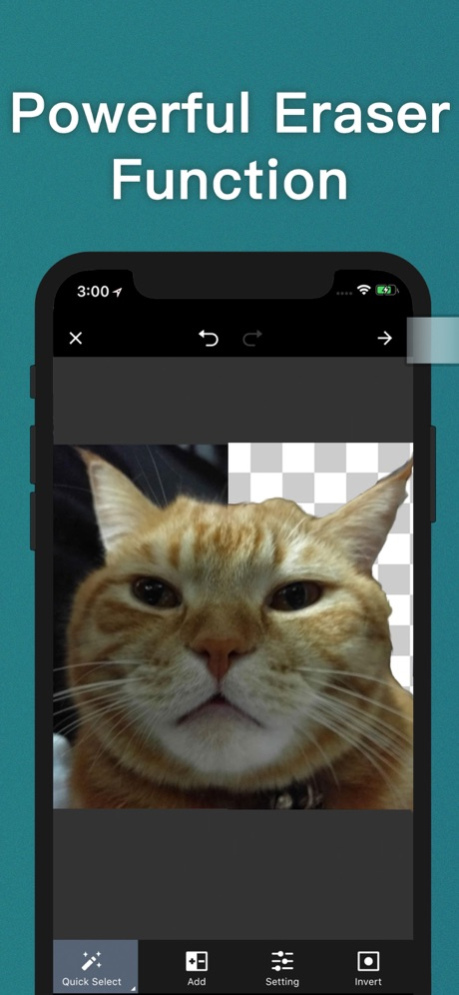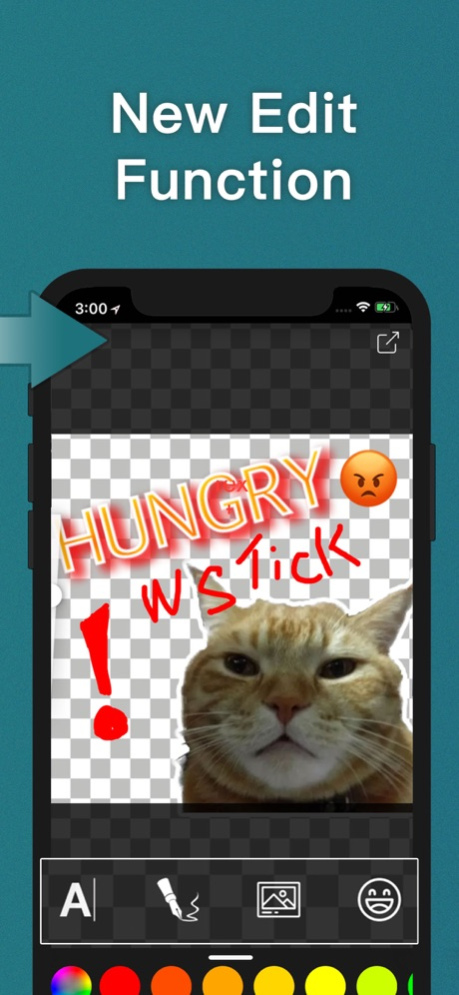WSTicK 5.9.3
Continue to app
Free Version
Publisher Description
Create quotes and words sticker by using one app. You may not only share it with others, but also store it from outer sources.
Function and feature
- user friendly
- create your desirable stickers
- background eraser tool
- crop image tool
- Allow adding text to pictures
- saving existing sticker images
- add pictures to sticker storage
- Allow sharing .Json via google drive and QR Code
- Add Stickers sorting function
- Allow Multi Import .Json file(Up to 20 files)
- share several stickers at the same time(.json)
- store and save out-source stickers(.json)
- purchase it from App, eliminate Ad and increase handling capacity from 16 to 30 pictures
_____________________________________
Thanks for using WSTicK stickers booster!
We seek improvement to WSTicK. Your views and feeback really matters.
Should you have any recommendations or problem, please rank and give your valuable opinions or leave your message on Facebook/Instagram.
WebSite:https://www.anomoo.com/
facebook:https://www.facebook.com/WSTicKHK/
instagram:https://www.instagram.com/Wstick.j/
Dec 21, 2023
Version 5.9.3
- Fixed the problem of saving the file when the eraser function is complete.
About WSTicK
WSTicK is a free app for iOS published in the Chat & Instant Messaging list of apps, part of Communications.
The company that develops WSTicK is Ho Chung Kwok. The latest version released by its developer is 5.9.3.
To install WSTicK on your iOS device, just click the green Continue To App button above to start the installation process. The app is listed on our website since 2023-12-21 and was downloaded 4 times. We have already checked if the download link is safe, however for your own protection we recommend that you scan the downloaded app with your antivirus. Your antivirus may detect the WSTicK as malware if the download link is broken.
How to install WSTicK on your iOS device:
- Click on the Continue To App button on our website. This will redirect you to the App Store.
- Once the WSTicK is shown in the iTunes listing of your iOS device, you can start its download and installation. Tap on the GET button to the right of the app to start downloading it.
- If you are not logged-in the iOS appstore app, you'll be prompted for your your Apple ID and/or password.
- After WSTicK is downloaded, you'll see an INSTALL button to the right. Tap on it to start the actual installation of the iOS app.
- Once installation is finished you can tap on the OPEN button to start it. Its icon will also be added to your device home screen.